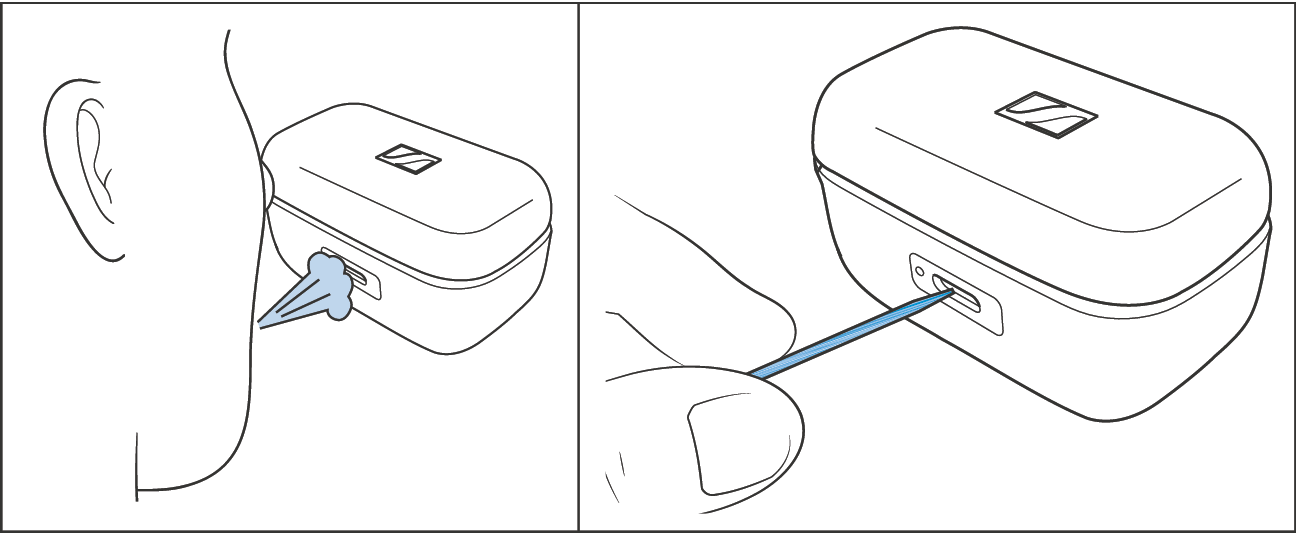During use…
What do I need to do to get the best experience once I unpack my new MOMENTUM True Wireless 4?
Answer:
•Wake up the earbuds by placing them into the charging case and connecting the USB-C cable. We recommend fully charging MOMENTUM True Wireless 4 before first time use.
•Select the correct ear tips from a selection of four sizes (XS, S, M, L). Choose the ear tip size that provides an optimal sealing to enjoy the best possible audio experience.
•Twist the earbuds slightly into your ear for a perfect and secure fit.
•Optimize the secure fit by selecting one of the three ear fins (S, M, L). Choose the ear fin size that best fits your ear shape.
•Pair the earbuds with your smartphone. The Bluetooth pairing mode is activated automatically once you first power-on the earbuds. Alternatively, you can manually activate pairing mode by pressing both touch surfaces for at least 3 seconds. In the Bluetooth menu of your smartphone, select “MOMENTUM TW 4”.
•A voice prompt informs you as soon as pairing has been successfully completed. In addition, the LED on the earbuds indicate a successful Bluetooth connection by lighting up blue.
•Download the Sennheiser Smart Control app from your app store to control the earbuds, to perform the earbud fit test and to personalize your MOMENTUM True Wireless 4 experience.
For further information and support, consult the supplied quick guide or the online user manual downloadable from the MOMENTUM True Wireless 4 product page (section “Downloads”): https://www.sennheiser-hearing.com/p/momentum-true-wireless-4
What should I check or adjust to make sure that the sound is optimal?
Answer:
MOMENTUM True Wireless 4 is designed to provide exceptional sound performance thanks to Sennheiser’s TrueResponse™ transducers, the internal audio equalizer and latest high-resolution Bluetooth codecs.
To experience this sound to the fullest, it is essential to correctly place the earbuds in the ear-canal and to choose the best-fitting ear tip and ear fin set. MOMENTUM True Wireless 4 comes with four sizes of ear tips (XS, S, M, L) and three sizes of ear fins (S, M, L). The MOMENTUM True Wireless 4 quick guide explains precisely how to twist the earbuds into your ears to form a perfect sealing within the ear-canal. It might be possible that you will need different ear tips or ear fin sizes for each ear.
With the Sennheiser Smart control app, you can perform an earbud fitting test to check the correct sealing of your device.
Please note that the sound may have been adjusted using the EQ function of the Sennheiser Smart Control app. To see if this is the case, connect to the Smart Control app and check the equalizer settings to ensure the desired sound.
For the best sound experience, we recommend the Sound Personalization function, which adapts the sound to your individual hearing preferences. This can have a significant impact on your sound experience.
We also recommend activating ANC, since the sound profile is optimized for ANC active mode. For technical reasons, there is an unavoidable slight difference in sound quality between ANC active and inactive, but we have reduced this to a minimum.
What settings are recommended to achieve the specified playback time of 7.5 hours?
Answer:
The specified battery life of 7.5 hours (total battery life of 30 hours including charging case) has been confirmed for music listening under the following conditions:
•MOMENTUM True Wireless 4 earbuds fully charged for at least 1.5 hours
•iPhone within 1 meter distance
•Bluetooth AAC codec
•Volume level set to medium level
•Transparency Mode and Active Noise Cancellation switched off
•Customized EQ deactivated
The playback time may vary under different operating conditions.
Are the ANC and Transparency Mode functions affected by windy outdoor conditions?
Answer:
When using ANC or Transparency Mode outdoors in stormy weather conditions or while cycling, wind noise can affect the listening experience. Since MOMENTUM True Wireless 4 was designed for mobile use, it utilizes small microphones that cannot be optimized for certain situations with strong winds due to their compact design. In windy conditions, it is recommended to activate the “Anti-Wind” mode in the Sennheiser Smart Control app.
How do I check for, receive and install firmware updates?
Answer:
When using the Sennheiser Smart Control app, you will receive a notification as soon as a new firmware version is available (requires internet access).
The app will guide you through the update process. The firmware update will be installed over-the-air via the wireless Bluetooth connection.
Additionally, you can call up the current firmware version at any time in the Smart Control app settings.
How do I use Auracast™?
Answer:
Auracast™ will be available via a firmware update later this year. Therefore, please make sure to always install the latest firmware update via the Sennheiser Smart Control app. As soon as this feature is unlocked, you will receive a notification via our Sennheiser Smart Control app.
When will Bluetooth LE Audio be available?
Answer:
Bluetooth LE Audio will be available via a firmware update later this year. Therefore, please make sure to always install the latest firmware update via the Sennheiser Smart Control app. As soon as this feature is unlocked, you will receive a notification via our Sennheiser Smart Control app.
Do the earbuds switch off automatically when not in use?
Answer:
MOMENTUM True Wireless 4 has integrated energy-saving features. When the earbuds are disconnected from a Bluetooth source and are not in use, they can be configured to switch off automatically.
The duration until the earbuds switch off automatically can be set via the Sennheiser Smart Control app, by default it is set to “never”.
To switch the earbuds back on, press one of the touch surfaces or place them briefly into the charging case.
What are the differences between the audio resolution modes?
Answer:
In the device settings menu of the Sennheiser Smart Control app, you can choose between 4 different audio resolution modes:
•Standard - High quality audio codecs are used like SBC, AAC, aptX™ Adaptive
•High-Resolution – High resolution audio codec up to 24 bit/96 kHz audio resolution
•Lossless - Bit-accurate wireless transmission with 16 bit/44.1 kHz audio resolution
•Low Latency - Latency optimization of the Standard audio codec, e.g. for mobile gaming
Please select “Standard” when you are in high interference situations like public crowded places, as this audio resolution mode provides the most robust wireless audio transmission.
What do I need to consider when switching between the audio resolution modes like “Lossless”, “Low Latency” and “High-Resolution”?
Answer:
The “Standard” audio resolution mode already delivers a high-quality audio experience with support for AAC, aptX™ and aptX™ Adaptive as well as LC3, depending on the capabilities of your audio source.
It is recommended that you only activate the extended audio resolution modes “High-Resolution” and “Lossless” if you want to enjoy the sound performance down to the last detail.
When activated, either the “High-Resolution” or the “Lossless” mode is defined as the preferred mode. To ensure a seamless audio experience without any dropouts, the device can adaptively decide to downscale back to “Standard”. You can check which codec and which audio resolution you are actually using in the Smart Control app in the settings menu under “Codec”.
What do I need to consider when using MOMENTUM True Wireless 4 for gaming?
Answer:
With the support for LE Audio and further enhancements from the advanced audio capabilities of Qualcomm's powerful Snapdragon Sound technology, MTW4 has an incredible low latency of up to 20 ms. Combined with their true-to-life sound, they are perfectly suited for gaming, even for highest demand on performance.
The highest performance can only be achieved with a Snapdragon Sound LE audio system on the audio source side. With this setup, we can even activate a voice back channel for communication while experiencing the superior Sennheiser sound quality in parallel. For Bluetooth classic, we recommend activating the Low Latency mode in the Sennheiser Smart Control app, which already brings some improvements in latency, but the results depend on the support and capabilities of the audio source codec.
Why do I see only one battery level for both earbuds in the Sennheiser Smart Control app?
Answer:
The battery level indicator always shows the remaining battery life of the earbud with the lowest power level.
If only one earbud is being used while the other earbud remains in the closed charging case, the Smart Control app displays the battery level of the one earbud that is currently in use.
Examples:
•Both earbuds are in use - left earbud has a battery level of 50 % and right earbud has a battery level of 80%. A battery level of 50 % is displayed.
•Both earbuds are in use - left earbud has a battery level of 90 % and right earbud has a battery level of 20%. A battery level of 20 % is displayed.
•Left earbud is in use - left earbud has a battery level of 40 %, while right earbud has 30 % battery, but is stored in the closed charging case. The battery level of the left earbud at 40 % is displayed.
What do I need to consider when using wireless charging instead of USB-C?
Answer:
The MOMENTUM True Wireless 4 is certified for QI wireless charging as a convenient charging option. Please note the following when charging wireless:
•Only charge with QI-certified wireless charging pads.
•Place the MOMENTUM True Wireless 4 charging case with the earbuds in the center of the Qi wireless charging pad.
•Depending on the charging pad, the charging process may start with a delay of a few seconds.
•The charging process slows down at higher ambient temperatures. The specified temperature range for the charging process is given in the manual.
•The charging time is extended by wireless charging compared to USB-C charging.
•For safety reasons, you should generally not charge products unattended.
Do you have a list of places where I can experience Auracast™ (e.g. theaters, cinemas, airports, train stations, etc.)?
Answer:
Auracast™ is a new way of sharing and streaming audio. With Auracast™, streams become accessible in public areas, similar to WiFi. These can be open, freely accessible streams or closed streams. Auracast™ is part of the Bluetooth standard and therefore a proprietary solution, so with more and more new LE Audio-based devices, the range will increase, which is very dynamic. Some smartphone and TV manufacturers have even announced that current devices will receive Auracast™ capabilities through firmware upgrades. Currently, there is no official list of public locations available, where Auracast™ can already be tried out. As soon as this is available, we will keep you updated here.
Can I enjoy the “Lossless” audio resolution mode with any audio source?
Answer:
Lossless audio basically delivers the ultimate in sound quality, the wireless audio transmission is mathematically accurate bit for bit, so as a listener you don’t have to worry about missing any details of the original audio content. The audio resolution for wireless lossless transmission is 44.1 kHz and 16 bits, the same quality as a CD (compact disc).
In order to enjoy the “Lossless” audio quality, the audio source must also support this format, as it is not a Bluetooth standard.
Make sure of the following points:
•The smartphone or audio source must be Snapdragon Sound certified
•The smartphone or audio source must support aptX™ Adaptive Lossless
•Activate the “Lossless” audio resolution mode in the Sennheiser Smart Control app
A list of suitable phones can be found on the Qualcomm website with the product lists: https://www.aptx.com/product-listing
What is the best way to take care of my earbuds and charging case?
Keep all liquids away from the product! Liquids entering the housing of the product can cause a short circuit and damage the electronics.
Do not use any solvents or cleansing agents!
Only clean the charging case with a soft, dry cloth. Clean the earbuds with a slightly damp cloth.
Regularly check the ear tips and the nozzle area for blocking dirt. If necessary, carry out the following cleaning steps:
•Remove the ear tips from the in-ear sound tunnels of the earbuds.
•Brush lightly with a dry, clean brush (e.g. a toothbrush) over the openings of the in-ear sound tunnels to remove any dirt from the protective fabric. Take care not to damage the protective fabric in the in-ear sound tunnels to prevent dirt or debris from getting into the electronics.
•You can clean the silicone ear tips and the silicone ear fins under lukewarm running water. Allow the ear tips and ear fins to dry at room temperature for at least 12 hours before re-attaching them to the earbuds.
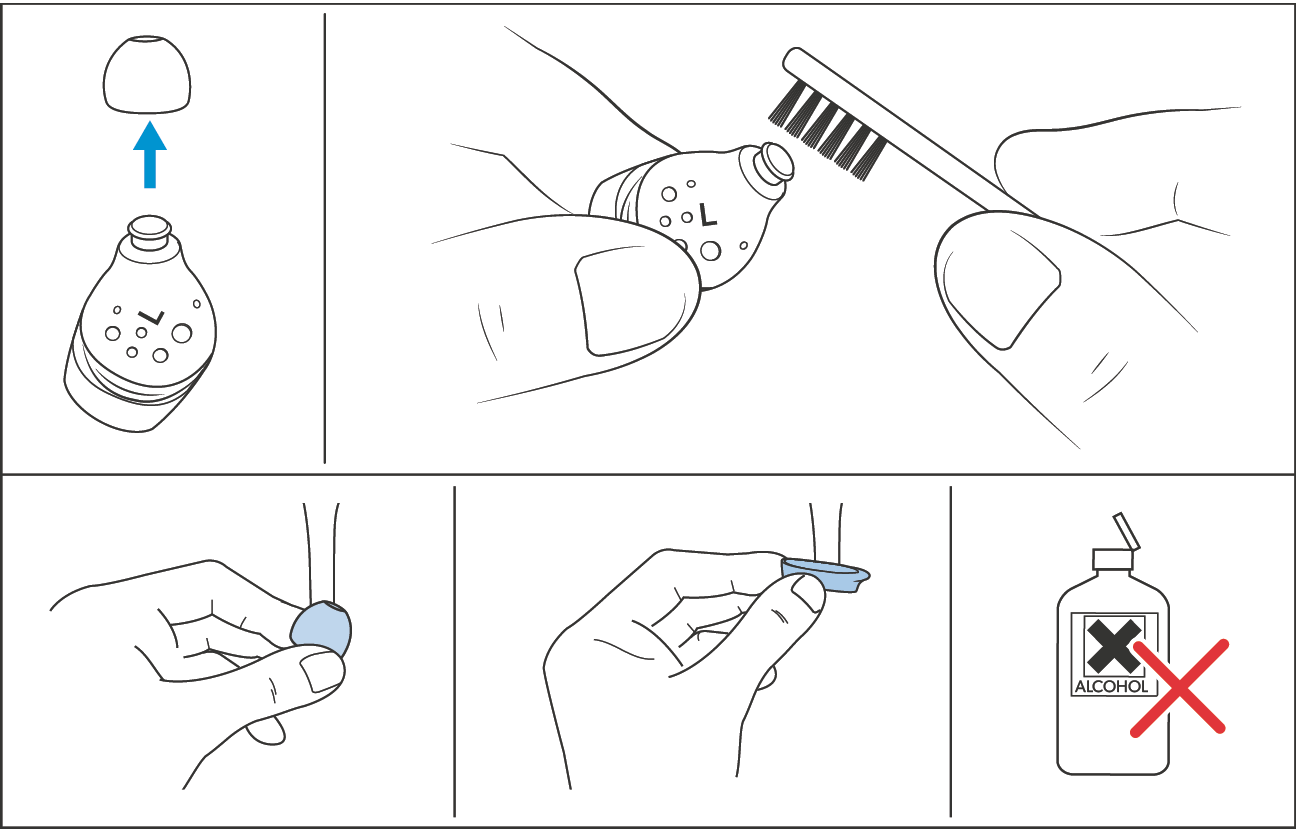
•Clean the charging contacts on the earbuds and in the charging case from time to time, e.g. with a cotton swab.
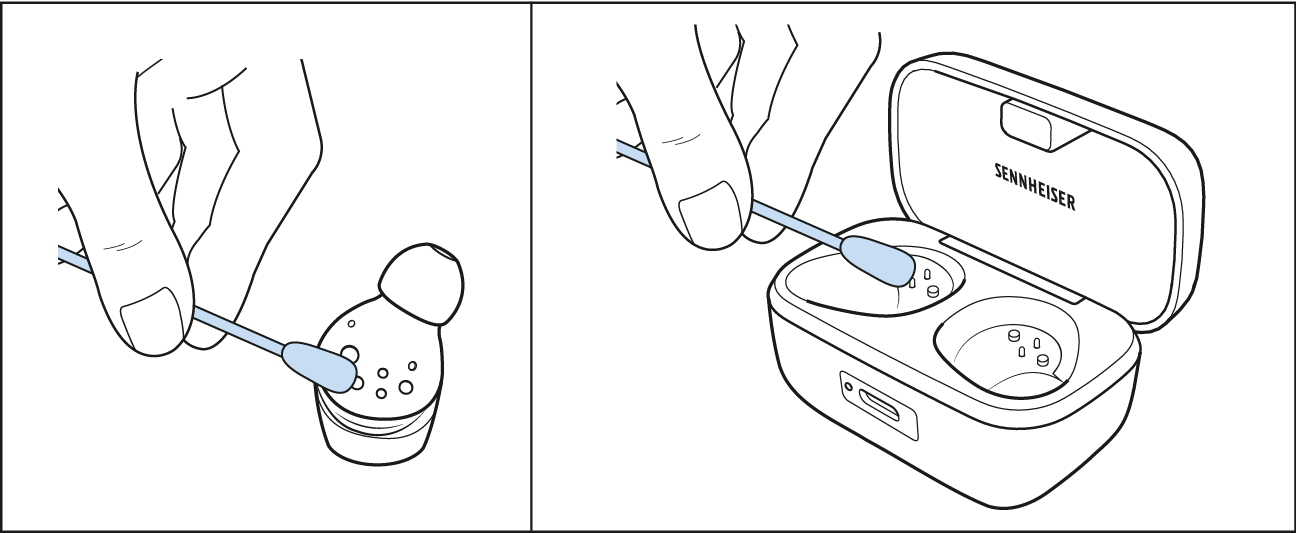
•To remove any dirt such as dust accumulation or lint from the USB socket of the charging case, blow into the USB socket or carefully brush through the opening of the socket with a fine object (e.g. a toothpick or the bristles of a toothbrush).